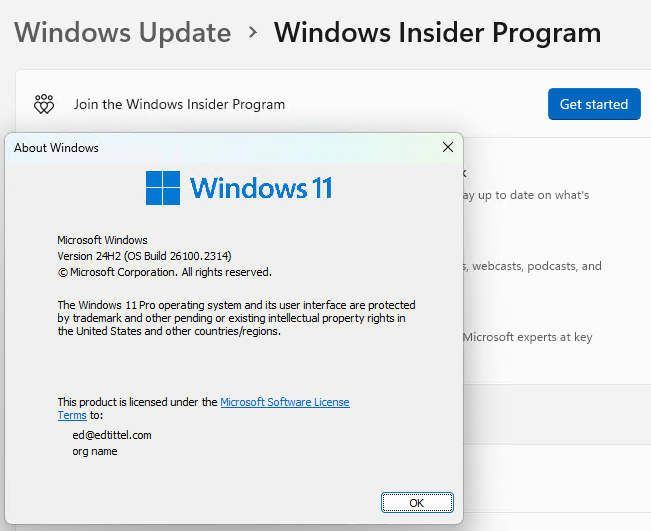Here’s the happy, happy conclusion of my recent saga involving the ThinkPad X1 Extreme laptop. When I ran the clean install of 24H2, I also provided a different MSA than the one I’d used previously. Because that combination of MSA and machine name is not enrolled in the Insider Preview program, the Windows installer went with the standard General Availability (GA) channel. Hence, I aver that an MSA switch brings standard 24H2 to that PC.
Why Say: MSA Switch Brings Standard 24H2?
The results speak for themselves, as you can see in the Winver output in the lead-in graphic. You can also see that the machine is not enrolled in any Insider Channel. Instead it says “Join the Windows Insider Program.” That means it’s not enrolled.
Because I use this machine on the road, especially for legal cases, that’s a good thing. I’m actually pleased to have this laptop back on the primary GA track. That means it should be as stable as Windows 11 gets. So, all’s well that ends well, but it took some doing.
A Long and Winding Road to 24H2 26100.2314
After I completed the clean install and started into the OOBE, I supplied a different MSA for this machine setup. It was therefore happy to stick with the GA thread of 24H2 releases. I did have to apply two sets of updates (2 CUs and one preceding update, plus an MSRT and a Confugration Update). I show most of that history in the next screencap:
2 CUs, another update, MST and configuration stuff (plus 8 drivers and 2 Defender updates) make the install current.
The Rest of the Schlemozzel
Now, of course, I need to restore the applications I like to use on my production PCs. PatchMyPC Home Updater can handle many of them, but I’ll need to install Office 2024, Nitro Pro, WizTree, and a few other odds’n’ends to bring the machine back to its former glory. But hey! I’m caught up to 24H2, back in the GA channel, and ready to rock and roll. It’s what passes for a happy ending, here in Windows-World!
Bottom line: as soon as the installer recognized it could only handle a clean install, things got on the right track. I’m not sure how I got off that track when I manually installed a CU the other day, but I’m glad to have a clue as to what’s what on that laptop finally restored.