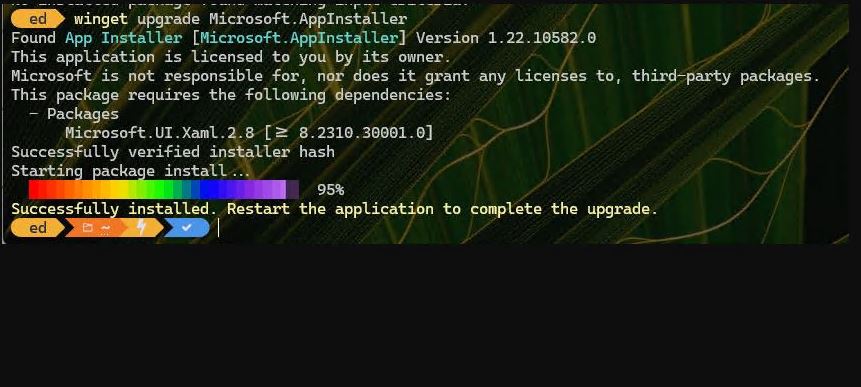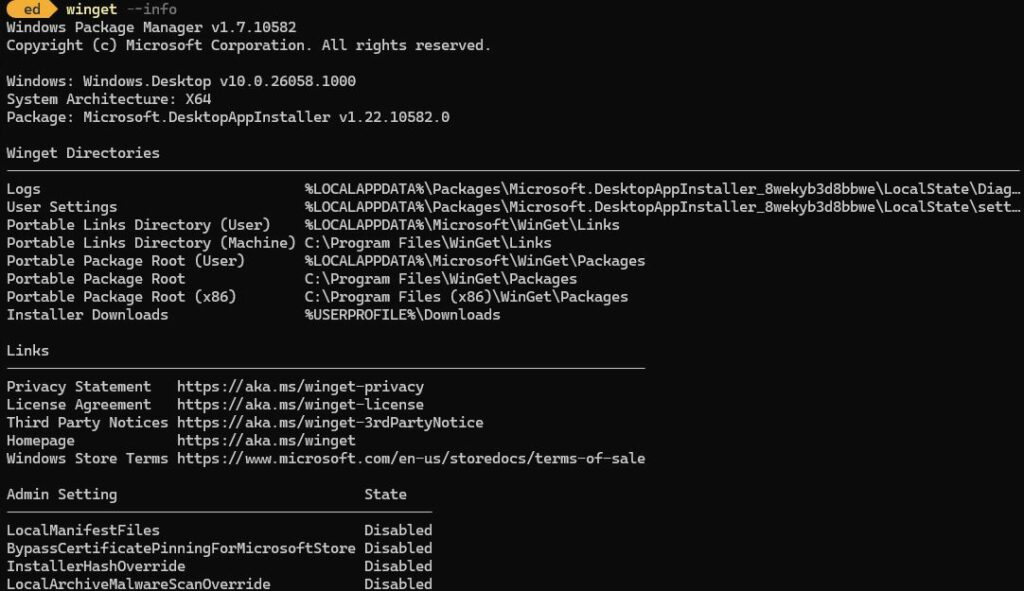Once upon a time, not so very long ago, Winget would hiccup when updating itself. No longer. The latest leap to 1.7.10582 solves that, and adds a bunch of cool new functionality as well (e.g. repair command, enable Windows Features as dependency, access URL instead of local file, and more). As Winget solves self-update issue, it’s becoming even more of a go-to tool for admins and power users.
How Winget Solves Self-Update Issue
It’s taking the same approach that Windows Terminal has for a while now: it’s maintaining the existing process, and instructing users to “Restart the application to complete the upgrade.” Closing, then re-opening Windows Terminal does the trick nicely. Glad to see it.
Indeed, this is by any metrics a “big update” for Winget. Take a look at the release page and you’ll see 6 entries under the “Features” heading, with dozens more under “What’s Changed.” Good stuff!
Here’s the complete –info block for this latest incarnation, for the record:
Winget –info for v1.7.10582
[Click image for full-size view.]
These days, I’m about as big a fan of this tool as you can find. I highly recommend it for updating apps and applications in Windows. I also recommend that you send feedback to developers whose apps and applications you use, but who don’t yet submit package manifests to make their updates installable via winget. The winget Windows Package Manager Manifest Creator toolset also got a recent and major set of enhancements designed to persuade those not already using this tool to jump on board. Let them know!