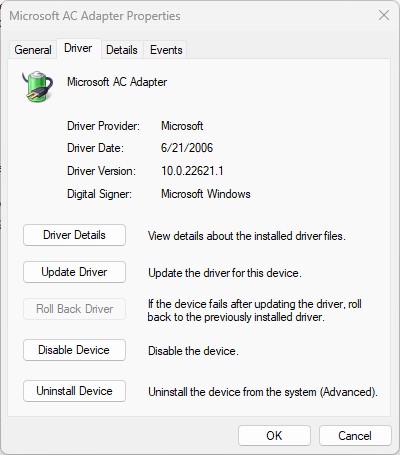Here’s an interesting bit of administrivia. Look at any number of generic drivers inside Microsoft Device Manager. Invariably you’ll see some interesting and apparently ancient items. They’ll show Device Provider: Microsoft and a Driver Date of 6/21/2006. On a Windows 11 test machine just now, for example, I saw that very date under six-plus headings. That included Batteries, Bluetooth, ACPI, Remote Display Adapter, Device Firmware, and USB . What’s special about this 2006 Microsoft Device Driver date anyway? Good question!
Understanding the 2006 Microsoft Device Driver Date
As it turns out, 6/21/20016 was the day Windows Vista released to manufacturing (aka RTM date). Since then, when MS supplies a driver for a non-Microsoft device it uses this date. This pushes the driver far back in time. As Device Manager chooses a driver to install it picks the best match for its device ID AND the one with the highest version number and the most recent date.
Why do this? If the OEM (or some other 3rd party with driver signing authority) produces a driver, it will bear a newer date (and possibly a higher version number). Thus, the other driver gets selected and installed. This ensures Windows always installs the best possible driver for any device. And, most of the time, it works!
The MS Driver Date Rationale
As MS updates generic drivers, it increments the driver version number. But it leaves the date at 6/21/2006. That way if a third-party driver comes along, it will almost always trump the MS generic driver version.
Why use the Vista date? Raymond Chen’s MS blog on this topic (2/8/2017) explains things in a bit more detail. A PC Magazine story from the same year supplies another crucial quote from an MS developer:
since only drivers as far back as Vista are compatible with new versions of Windows, every driver should have a date newer than Vista RTM, preserving the driver you installed as the best ranked driver.
So now we know why certain MS-supplied drivers go back to the start of the “modern Windows era.” Good stuff!