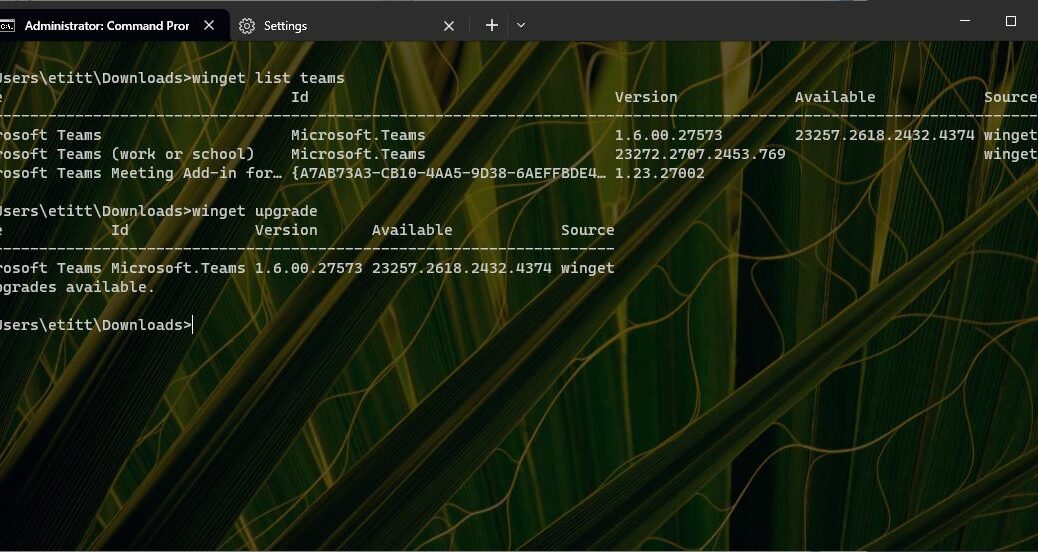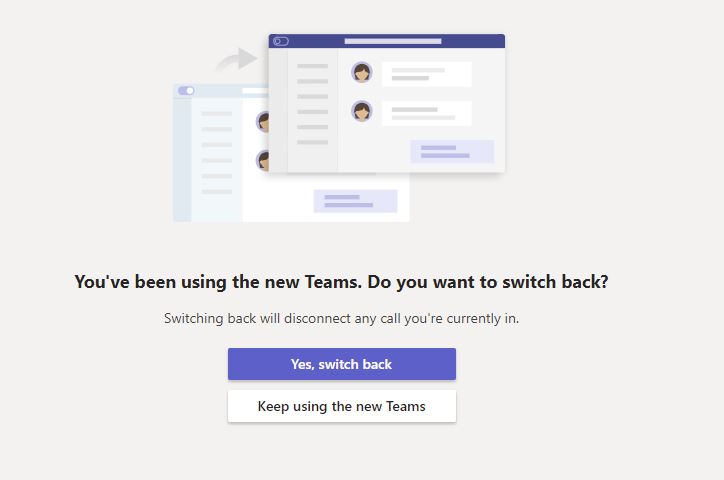Back in June, I posted here about an odd issue regarding Teams updates. With a new app version of Teams out, it’s back again but in a different form. Simply put, winget wants me to upgrade from the standalone version to the app version. The old version (which MS labels “Classic” online) is ID’d as Microsoft.Teams. So is the app version, but it is named “Microsoft Teams (work or school)” rather than just “Microsoft Teams.” In this distinction lies an interesting rub.
Why There’s a Teams App vs. Application Issue Redux
Turns out the “work or school” distinction matters to those who want to use Teams with an MSA that is NOT part of an Azure or Active Directory domain. That would be me, with the MSA I use for my WIMVP access to an online community that MS itself set up for this group. You can’t use the app version to login to this community because MS isn’t exposing the the right kind of alternative authentication outside the Azure/AD umbrella. When I try to use the app version with the MSA I need, it doesn’t work. If I switch to an MSA that works, I can’t access the communities I wish to see and use.
So I have to keep the classic version around, even though I typically log in to the WIMVP and other communities through the Web interface to classic teams. Indeed, I haven’t been able to access my non-Azure/AD MSA-based communities in Teams except through the classic version. This is interesting, and a bit frustrating, because the app version only works for my old Win10.Guru (AD-based) MSA, but for none of the other Teams communities to which I belong.
When I type “teams” into the Start menu, the default is to open the app. Alas, I MUST use the “classic” version.
It’s just one of those things. I guess. I’ll be happy when Microsoft gets the work done to permit such MSAs to use the app version. Only then can I uninstall the classic version. Until that happens, I’m stuck with the “winget nag” phenomenon. Sigh.