Hah! I should’ve known. I downloaded and installed KB5029331 on my production Windows 10 PC yesterday. When I sat down and started working this morning, I noticed two things. First, a notification popped up to remind I had to reboot. Second, this PC was running much slower than usual with lots of screen stuttering (jerky video updates). I’m happy to report, however, that a post-update reboot restores snappy response.
Why Post-Update Reboot Restores Snappy Response
The install process can’t really complete until the system can work on itself, so to speak. That is best accomplished using the Windows Pre-installation Environment (WinPE) to — as this MS Learn article puts it — “Modify the Windows operating system while it’s not running.” In the meantime, until you reboot, there’s a bunch of dangling stuff left hanging that will only be resolved the next time Windows gets to take a timeout to finish the update job that installing a cumulative update (CU) sets in motion.
And indeed there are some pretty significant changes in this update to Windows 10. Among other things, I see that the new Windows Backup shows up as “Recently added” (see lead-in graphic above, top left). I’m a little disappointed that this new facility lacks an image backup capability, though. As far as I can tell it backs up Settings, Preferences and User files only. Looks like it’s not about to replace my daily full image backups using Macrium Reflect 8. Too bad!
Side note: the new Backup takes a while to complete, too, I fired it up when I started this blog post. As I publish and promote it, it’s still doing its thing . I can’t readily tie it to a process in Task Manager, Details view, either — hmmm. This will require further investigation!
Back to Work!
The good news is that my aging but still capable i7-6700 Skylake PC (32 GB DDR4, 0.5TB Samsung 980 Pro SSD) immediately returned to its usual snappy performance after the reboot was concluded. No more lagging or jerky video. As I said at the outset, I should’ve known this could happen and rebooted before I quit for the night last night. Luckily for me, the update process took less than 8 minutes to complete, all told. And now, I’m returning to my usually scheduled activities..
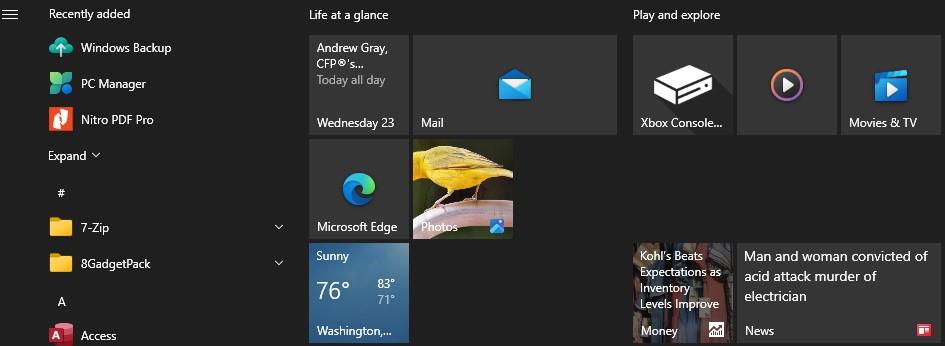
BleepingComputer article on the Windows Backup app…
https://www.bleepingcomputer.com/news/microsoft/windows-10-kb5029331-update-introduces-a-new-backup-app/
Thanks for sharing this link. It’s strongly reminiscent of File History. IMO it’s not at all a full-featured backup. But hey: you get what you pay for, right? Thanks again, =Ed=