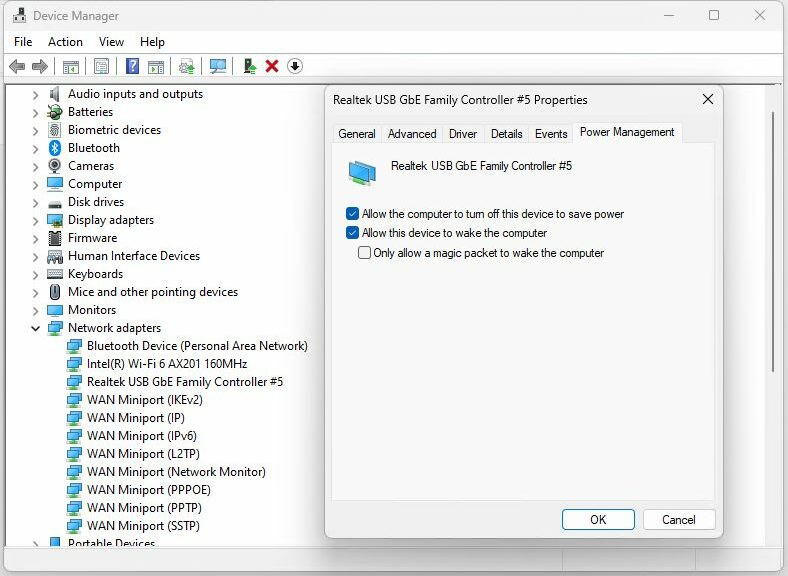Corny title, I know, but eerily accurate. In the wake of some recent update, my Lenovo Thunderbolt 4 dock keeps losing its wired Ethernet connection. This is particularly vexing when the RJ-45 is plugged directly into the Lenovo P27u-20 integrated dock. Why? Because the Cat-6 cable I’m using is hard to plug and unplug. Sigh. In perverse homage to Raymond Chandler: I call this the “Big Ethernet Dock Sleep.”
Ending the Big Ethernet Dock Sleep
Upon investigating the issue, it seems to be an endemic dock problem. It appears to be related to dropped connections following sleep. In fact, from what I can see, it affects not just PC docks (I saw posts from Dell, HP and Lenovo users) but also Mac docks (I saw some Apple Support posts as well).
What’s the issue? Take a look at the lead-in graphic. Basically it shows that, by default, the GbE port on the dock can be turned off “to save power.” That’s pretty much a given when a PC goes to sleep.
The fix is dead simple, though. Simply uncheck the first checkbox and everything goes blank. I can’t say for sure that this absolutely, postively fixes the issue. But I can say for sure that the affected PC has gone to sleep, then been awakened, and the Ethernet connection stayed up the whole time.
I’ll post back if it recurs. But from what I see online, this fix has worked for others likewise affected. Thus, I’m optimistic that it will also do the trick for me. If not, I’ll post back here again.
Fingers crossed…
Note added next morning 7:30 AM
The X12 Hybrid slept peacefully, all night long. And when I just RDP’ed into it now, it awoke with a working Ethernet connection. Problem still not conclusively solved, but close!