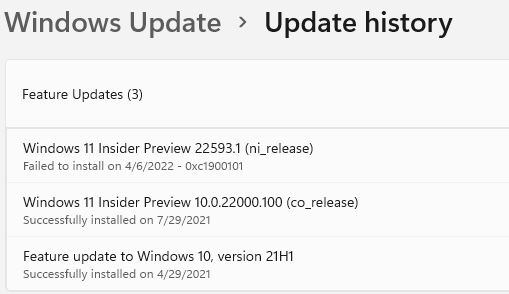Drat! I’d feared this might happen, and it did. As you can see from the lead-in graphic, waiting for a new Dev Channel build on my second Lenovo Yoga X380 did no good. It, too, failed to upgrade with error code 0xC1900101. Thus, for that PC, Build 22593.1 fails beta promotion, just as with the previous build .
That leaves me with two potential paths to follow:
- Find a fix for, and repair the cause of the error
- Wipe the PC and use a current ISO to perform a clean install
I haven’t had much luck with Path #1, so I’ll probably give Path #2 a shot this weekend. I wish I knew what was causing the error.
Why Build 22593.1 Fails Beta Promotion
I am not alone in this error. Both Windows Report and The Windows Club have stories about this very error in their recent output. Reasons for this error vary, and can include the following:
- Insufficient disk space on the target device to accommodate upgrade files and working space
- Issues with non-essential peripherals (drives, scanners, and so forth)
- Outdated BIOS
- Incompatible device drivers
- Third party AV or antimalware programs
- “Software conflicts” with installed third party programs
As far as I can tell I may have a driver issue. But I can’t find proper details in the various log files to know for sure what’s up. I’m pretty sure I’m not subject to any of the other potential causes.
Clean Install Offers Easy (Potential) Out
Although there’s work involved after a clean install to bring the apps and applications back, this may be worth trying. I’ve spent hours and hours — unsuccessfully, so far — chasing after one or more errant drivers. I can get through a clean install in under an hour, once I have the ISO file built and ready to rock’n’roll.
Stay tuned! This promises to be interesting. . . I’ll report back as soon as I have some news.