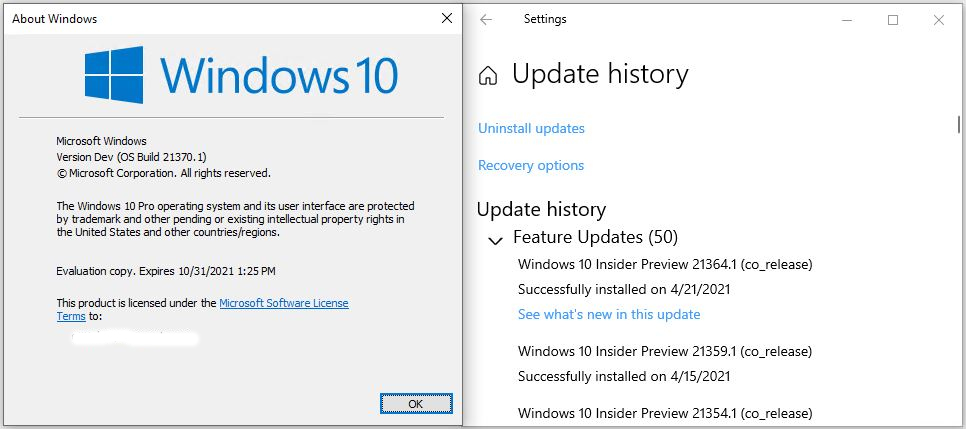If you’ve been following my recent adventures with Dev Channel feature upgrades and WU updates lately, you already know I’ve been struggling a bit. Yesterday, when the 21370 build emerged, it installed just fine on my 2018-vintage Lenovo X380 Yoga. Alas, it got stuck at 0% download on my 2012-vintage Lenovo X220 Tablet. I simply couldn’t get WU to download the file. So I built an ISO for 21371 from UUPdump.net. Then I installed it by mounting the ISO, and running setup.exe from its root directory. Only this morning did I notice an in-place repair upgrade gotcha bit me. You can see it in the lead-in graphic for this story.
What Is the In-Place Repair Upgrade Gotcha?
A common Windows 10 repair technique is to run setup.exe from the same version of Windows against itself. Hence the term: “in-place repair upgrade.” This is really running an upgrade from setup.exe inside the next version ISO, but works the same way.
The gotcha, as shown in the story’s lead-in graphic, is that the Feature Upgrade info is absent from Update History. You can plainly see at left that the X220 is running 21370.1. But there’s no record of that install in the Update History at the right. It shows the preceding build — 21364, dated 4/21/2021 — as the most recent Feature Upgrade.
A Return to Normal Behavior Beats the Gotcha
I’m guessing that because Windows Update did not handle that upgrade, it also didn’t record it in Update History, either. Stands to reason, I presume. This is a go-to strategy for me when I cannot use WU to perform a Feature Upgrade. So I’ll just have to learn to live with that missing history entry when I take that alternate route.
Now that I know it works this way, I can understand what’s going on. Hopefully, it will shed some light on an apparent anomaly to other Windows Insiders. I’ll also take this opportunity to make a request of the Insider Team: Please change Update History behavior to record ALL Feature Updates applied to a PC, whether manually or through WU. Sounds easy, but may be a huge PITA. We’ll see how they respond!