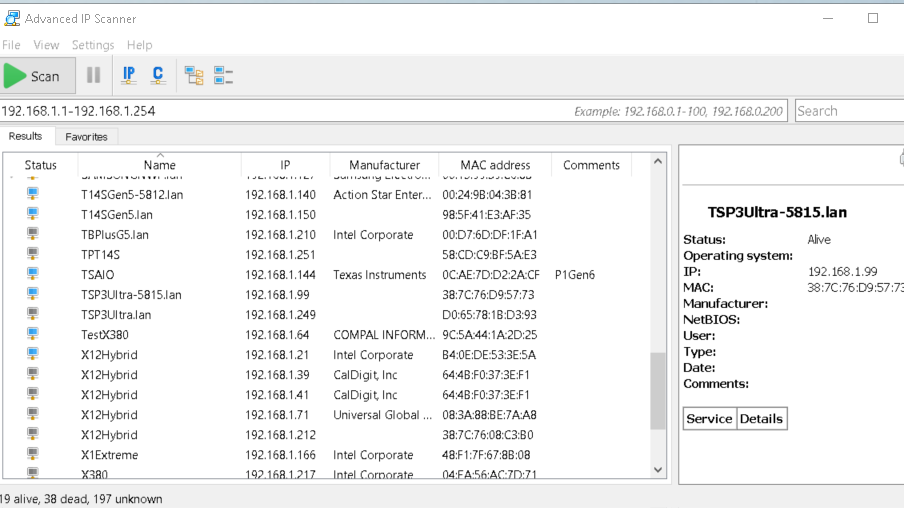There have been plenty of reports about weird Remote Desktop access issues and Windows 11 of late. Search Google for “RDP issues with Windows 11 updates” to see what I mean. Until this morning, I remained blissfully beyond that fracas. Then I had to jump through a bunch of hoops to RDP into my Lenovo ThinkStation P3 Ultra. Indeed, overcoming this RDP strangeness requires dogged pursuit, as I will now explain. By which I mean: I’m again able to use the Remote Desktop Connection (RDC, aka mstsc.exe) to get into that machine.
Overcoming RDP Strangeness Requires Dogged Pursuit
I considered this as a kind of real-time troubleshooting exercise. Here’s that I did to get my connection working:
1. Opened RDC using the plain vanilla machine name: TSP3Ultra. RDC couldn’t find it.
2. Used Advanced IP Scanner (AIS) to scan my LAN and show me the currently active machine names in use. Tried TSP3Ultra.lan instead, then also tried TSP3Ultra-4314.lan. RDC couldn’t find either one.
3. Used AIS with a right-click to run RDC directly against its IPv4 address (192.168.1.249). RDC still couldn’t find it — this almost always works, so I knew I had a real problem, not just a naming issue.
4. Rebooted the TSP3Ultra, and tried again. It came up with a different IPv4 address this time (192.168.1.99) and RDC worked via a new machine name AIS showed: TSP3Ultra-5815.lan.
I’m now successfully remoted into the previously inaccessible PC, and glad of it. My next move would have been to start uninstalling recent WU updates, one at a time, until things started working again. I’m glad I didn’t have to take things that far.
What’s Causing Remote Desktop Strangenesses?
I wish I could say definitively. All I can do is to point at the changing names for the target device that AIS shows me over time. That makes me thing something interesting is up with machine name resolution on my LAN. Copilot says machine names of the form <name>-nnnn.lan occur when NetBIOS name resolution seeks to resolve conflicts arising from duplicate names.
We can see the IP address changed upon reboot, so I’m thinking it relates to IP address leases that change over time. The machine name, of course, stays the same, but when the IP address changes the DHCP server has to give the same device a new auto-generated name to avoid conflicts from the still-present (but expired) address in the name table.
I’ve witnessed that such things age out after 24 hours or so. Then the plain machine name will work with the new IP address unadorned. It’s just another thing to love about Windows networking, and the occasionally strange behavior of network names and addresses. Thus, it’s wise to prepare for your own dogged pursuits when that happens!