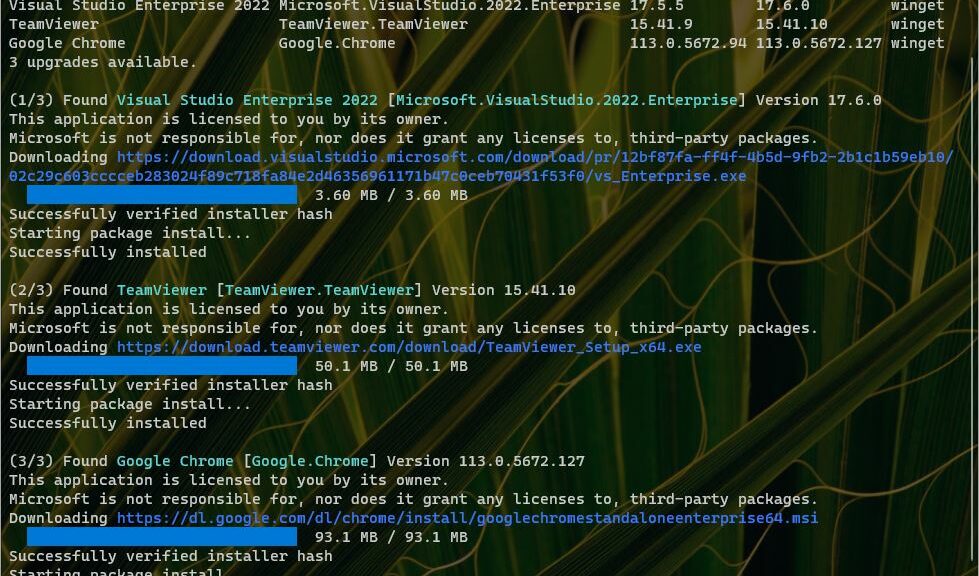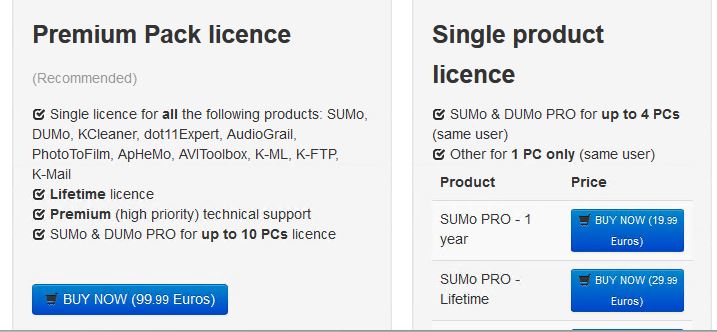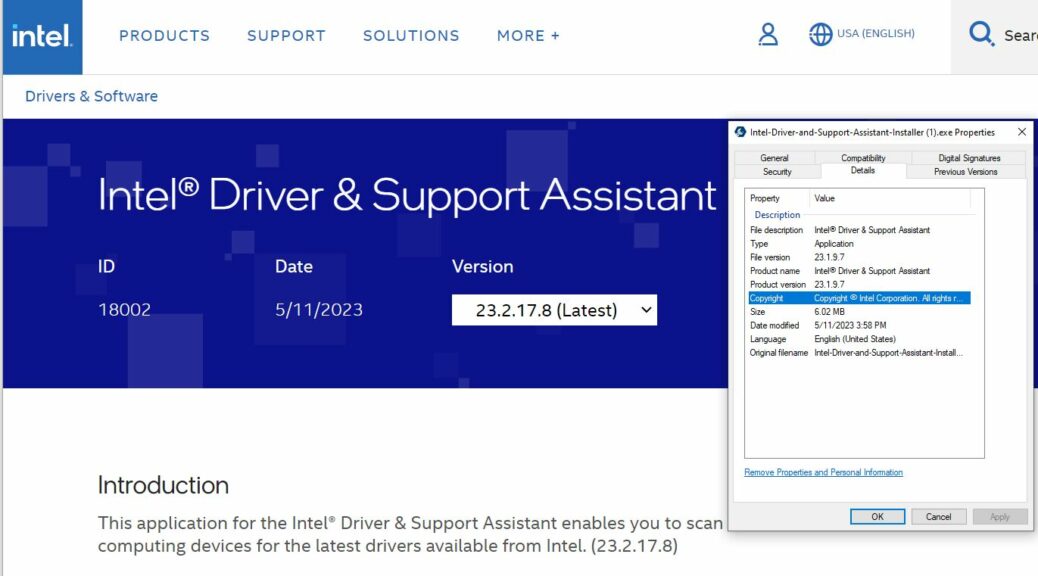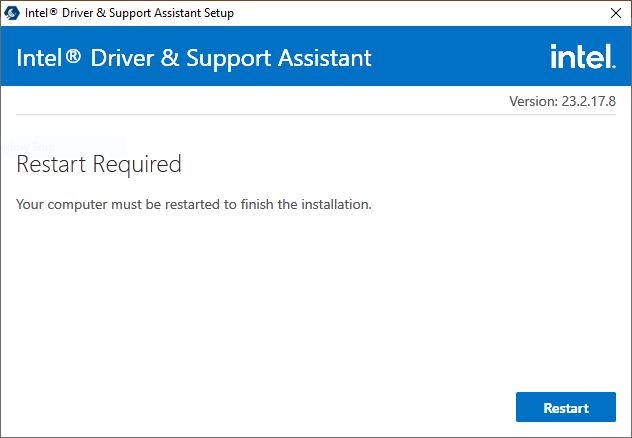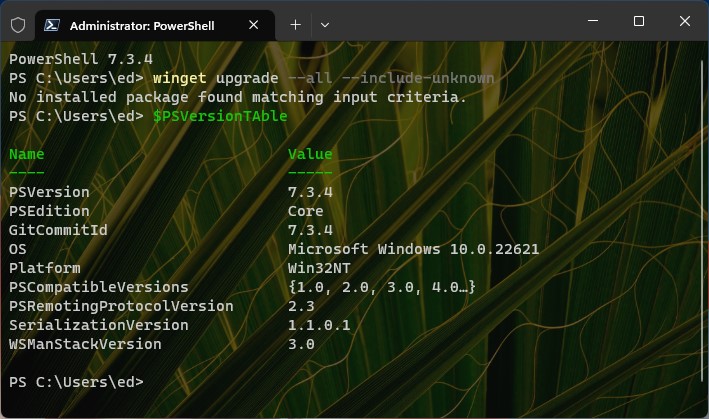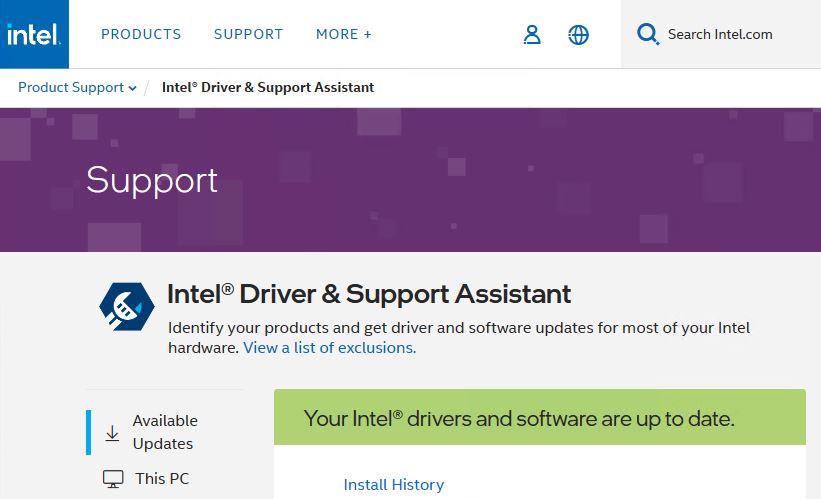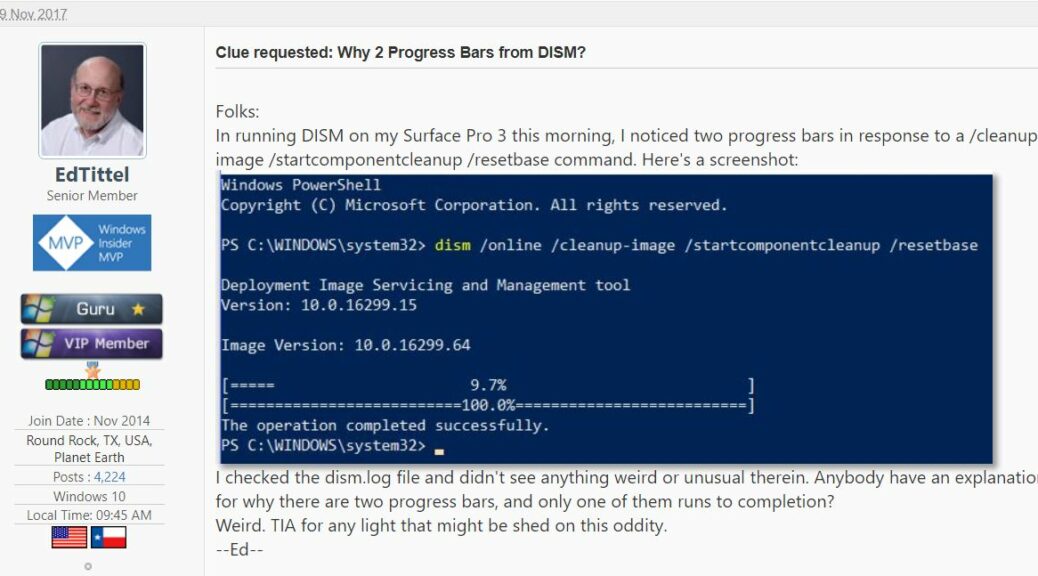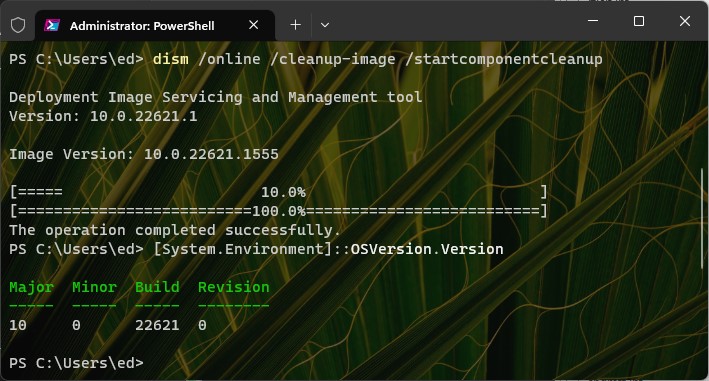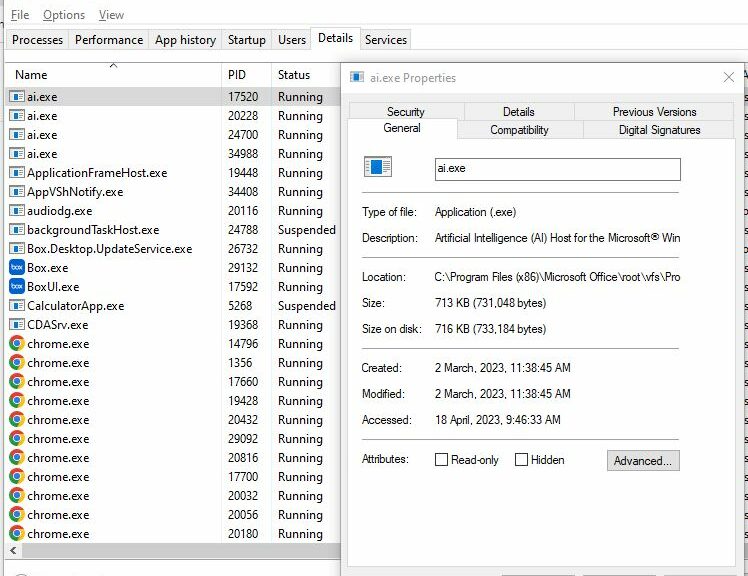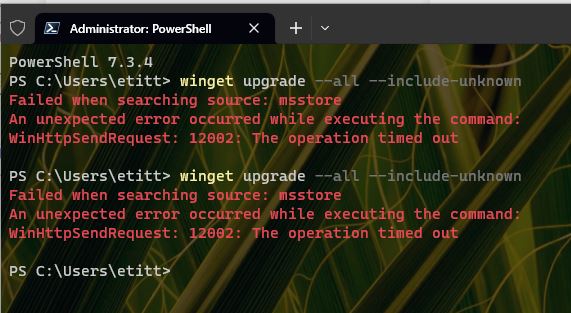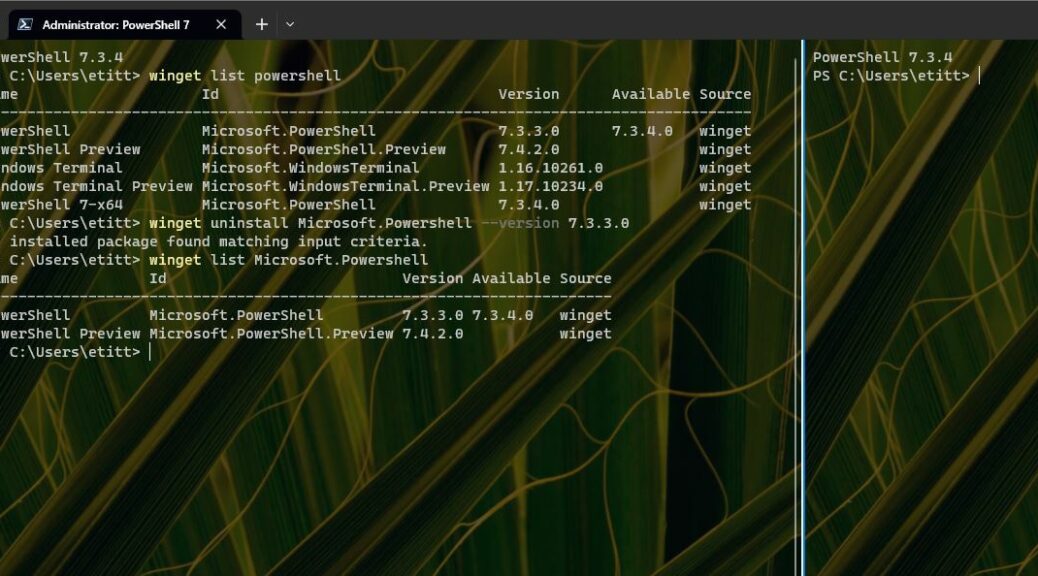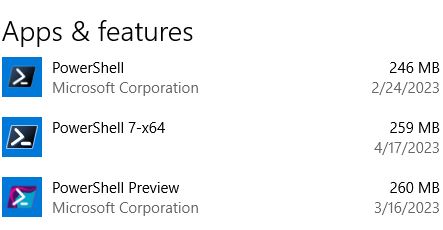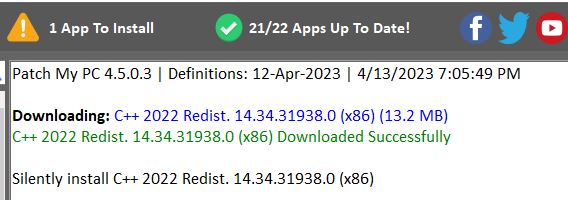I’ve started a new writing and editing gig with TekkiGurus.com. I’m contributing 3-4 articles a month on Windows 10 and 11 topics, and providing input and feedback on their overall desktop OS coverage. Just recently, I started a series of stories for them on the Winget package manager for Windows. I’ve been using it daily for about a year now, and I have to observe that Winget just keeps chugging along — and getting better all the time.
What Winget Just Keeps Chugging Along Means
Take a look at this morning’s results on my Windows 10 production PC (see lead-in graphic above). It just updated VS Enterprise 2022, TeamViewer, and Chrome, in under 2 minutes with only minimal effort from yours truly. I seldom encounter winget issues — and when I do, they’re nearly always easily resolved.
What continually suprises me is that using winget for updates is often faster than the in-app (or in-application) update facility itself. Visual Studio 2022 made an interesting case in point just now, when it updated that hefty environment (nearly 400 MB to start it going, and over 150 packages as the process worked to completion). It finished in well under 2 minutes on this aging desktop PC (i7 SkyLake, 32 GB RAM, 500 GB Gen 2 PCIe SSD).
Where Winget Falls Short Is Not Its Problem
I do still use other tools to keep my apps and applications updated. But that’s not winget’s fault. As I discuss in my March 17 post here, winget relies on developers to provide package manifests for their software so that it can do its install/update/query/uninstall things.
The list of items for which I have to use other tools includes some apps or applications that seldom get packages (Kindle, Zoom, Box, Dropbox, and others) or that have none (AFAICT). I encourage all developers who don’t already update winget manifests as they push updates to get in that habit. (See this MS Learn item “Create your package manifest” to dig into that semi-automated YAML and PowerShell-based process.) It will make everybody’s lives easier in the Windows admin world — including mine! ‘Nuff said…