This year, school is getting serious for my 8-year-old son, Gregory: he’s in the third grade. For the first time, he’s having to deal with real grades for his homework, plus regular quizzes and tests. And later on this year, he’ll face his first standardized test (the Texas Assessment of Knowledge and Skills, or TAKS) as well. He shares a classroom at Cactus Ranch Elementary with 18 other kids, but they have only one general use laptop for the whole group there (the kids do have more general access to computers in the library, and some classes issue laptops to students from cart set-ups for their use as well). His classroom PC is an elderly Dell D630 Latitude that’s on the last phases of its lifecycle — I volunteer in the library once a week, and the school IT guy also works there; he tells me they’re getting ready to upgrade to Vostro models running Windows 7 in 2013.
So I’m loaning my son’s teacher a couple of additional laptops for the kids to share in his classroom. One is my old and trusty Dell D620 Latitude that’s been upgraded with an OCZ Agility 3 SSD, 4 GB RAM, and a T7200 CPU (which puts it on par for processing with the D630, but where its SSD blows the doors off that unit). The other is my equally old and sometimes not-so-trusty HP HDX9203, aka “The Dragon.” I decided to roll the Dragon back to Vista SP2 and it’s been running like a champ ever since. However, Vista’s odd and seemingly random Windows Update behavior hasn’t let me believe I’ve finally caught up with all the updates: with 148 of them installed over the past two days, it’s been a dizzying sequence of download-install-reboot the entire time. Even so, Windows Update now claims I’m completely caught up. We’ll see.
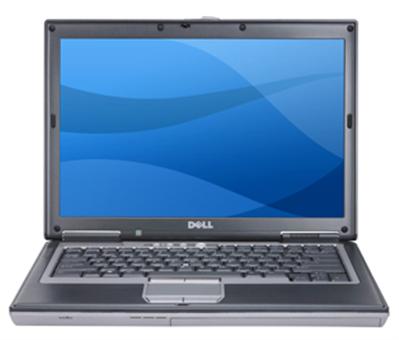

I’m still debating as to whether or not I should install Paragon’s terrific $20 Migrate OS to SSD utility on the Dragon, and then use it to move the OS over to the spare OCZ Vertex 2 nominal 120 GB (actual 111 GB in Windows Explorer) drive I’ve got lying around. There’s no doubt this would speed things up significantly on the Dragon, just like the Agility 3 did for the aging D620, which laughably melds a processor rated at 5.1 in Windows Experience with a drive rated at 7.8! But there are few things you can do to an older laptop to keep it usable that are better than this, so my real question is: do I want to let the Vertex 2 walk out the door, or do I have something better I can do with it? Right now all of my laptops and desktops boot from SSDs already, so perhaps not…