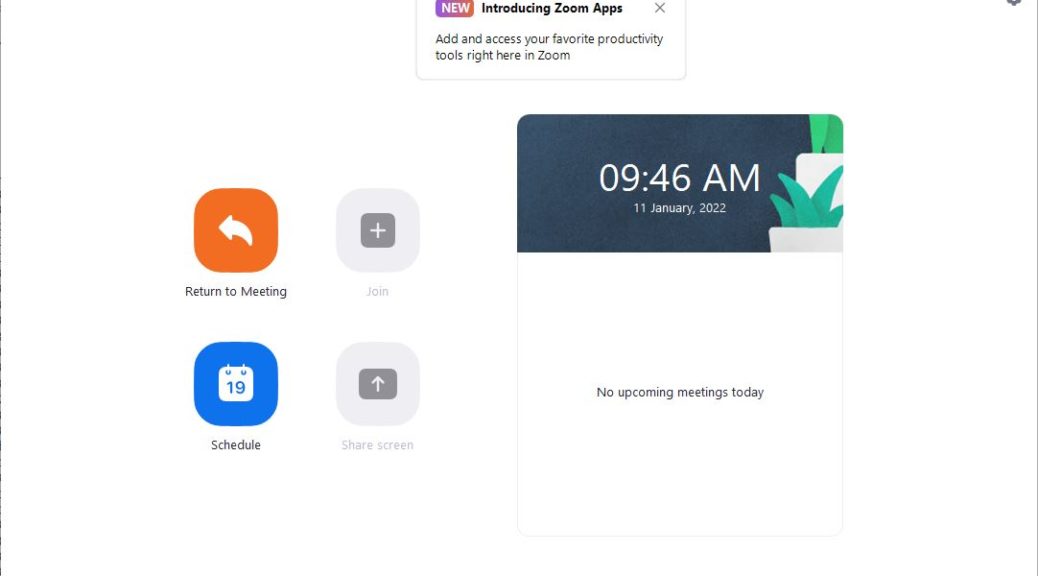For the past month or so, I’ve been unable to run Zoom on my primary desktop PC. That’s actually OK, because it doesn’t have a video camera, so it’s been no major gotcha to switch over to the laptop I keep at the left-hand side of my desk. There, a camera is built-in and it works fine with my Jabra 75 USB plug-in headset. Today, determined to find a solution, I stumbled across a revelation in the Zoom Community forums. There, my Zoom mystery gets interesting resolution: because the PowerToys “Video Conference Mute” is enabled by default, it crashes Zoom. Turn that feature off. Presto! No more crashing.
Flailing About Leads to Zoom Mystery Gets Interesting Resolution
At the same time, I’ve also had to switch from my Jabra 75 headset to the older Logitech H750e headset on the production PC. Though the sound widget in Control Panel shows sound input/output, it’s not audible on the headset itself. That’s working properly now, too.
If it hadn’t been for some inspired Google search, I’d never have found this by myself. Turns out it’s a “known thing” in GitHub (where PowerToys development is run). There a bug report about this there. It’s entitled “Zoom continuously crashes with Video Conference Mute enabled.”
I’m very glad this finally popped up on my radar. I’m even gladder there’s an easy fix. Shoot! I’m just glad to see the Zoom dashboard popping up and working on my production desktop PC. This fix was a long time coming, but I’m glad to see it finally in place. Sigh.